To create a Case Model included in a project
- Select the Project where you want to create the model. Right click on the project
name and select Add New | Case Model.
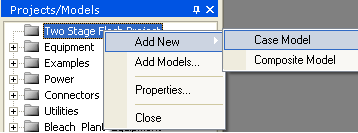
- The case model is created under the project selected.
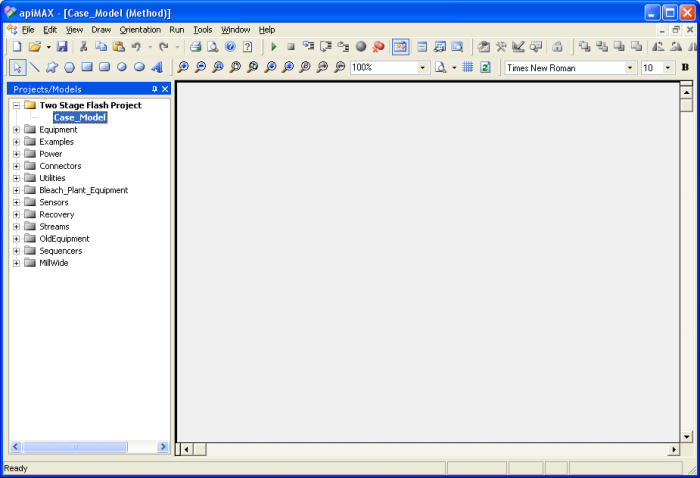
To create a Case Model
which does not belong to any project
- Select File | New Model or click the
New Model tool to create a new Model that does not belong to a Project.
- A dialog window is displayed where you can select the type of the model
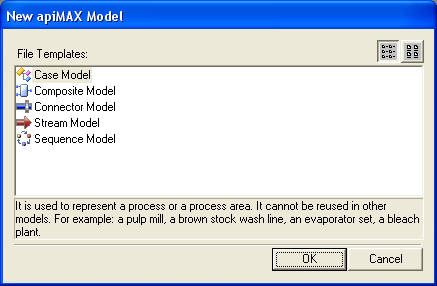
- Press OK. The model is created but it is not displayed in the Projects
list, because it does not belong to any project.
- You can see your window model by selecting it from menu Windows.